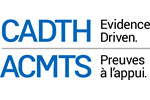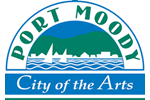Hmm, the title of entry seems a bit duplicated -- but hey, this posting is all about how to replicate an existing survey, so perhaps it is appropriate.
So, you have an existing survey, and you want to create a new survey that is very similar to your existing one, but of course, you don't want to retype 100 questions!
No problems! You can export an existing survey structure (note structure -- not data) to CSV format. Then, create a new survey and just import your CSV file again. Voila, a duplicated survey. Next, you can proceed to edit the new survey to customize it.
Recently we've had a number of people asking about how our Hosted in Canada Surveys solution could be used to run an online quiz.
Well, alas, a survey and a quiz while they seem the same, really are two different things. But do not dispair! There are some great online quiz solutions. If you're looking to run online quizes, I encourage you to drop by the Ottawa Joomla site at http://www.ottawajoomla.com/.
Joomla is an opensource CMS (content management system) that has some pretty incredible extensions (applications) that offer online quizzing and even e-learning solutions.
We recently has this question posed to us by a company looking to run a survey that would allow them to provide some useful feedback to each respondent after they completed the survey.
Basically, the idea was to run a survey that would ask a series of questions about their health. Depending on how they responded to the series of questions, they wanted to display some advice to the user.
Our solution supports conditional branching, so what we did was to set up a set of conditions and then display a boilerplate question containing the advice (based of course how the respondent answered various questions).