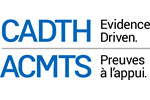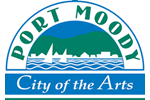There are times where you may wish to backup your survey structure in order to reuse it at a future date. This can be easily accomplished by using the Export Survey Structure option.
- First, select a survey
- Next, select the icon Export Survey Structure

- We recommend you choose the option XML survey file (*.lss)
- Save the resulting file to a folder on your computer
Next you need to Export Response Data.
- Select your survey
- View your survey responses:
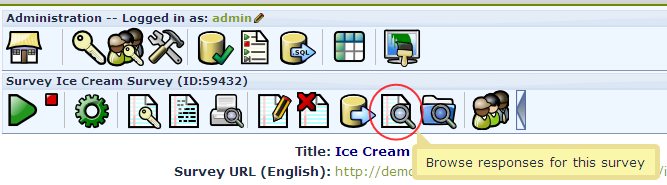
- Select the option Export a VV survey file:
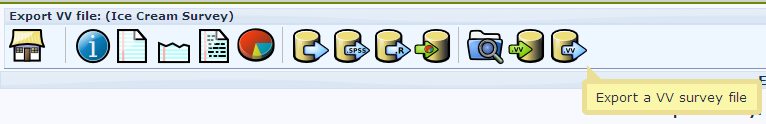
- Use the default options, and save this file to the same folder as the survey structure file you exported earlier.
Keep these two files safe -- they contain your survey structure and your data.
Later, if you want to create a new survey using the two exported files (either just the survey structure, or addtionally, the data), just email us these two files at the same time you are requesting a new survey, and we will use them to create your new survey.
Need more help? Watch this short video tutorial on How to Create a XML survey file
C:\Users\Alex\Desktop\2011-05-26_10-23_LimeSurvey.jpg