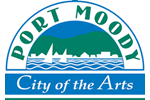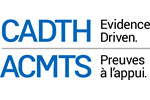Label sets are basically lists; each list has a set of codes and a set of labels and can be used in multiple choice answers in a variety of ways.
Here is an example of how you create a survey label set. If one wants to define a custom 7-points Likert scales, a label set provides this function.
1. For the rating questions -- first you should create a label set for your ratings:


2. Then, when you are creating each survey question make sure you set the Type to Array.

![]()
Then save the question.
3. When the page refreshes after you save, you'll be able to see the option to create a subquestion :

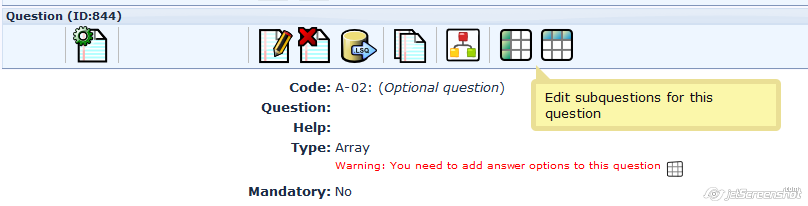
4. Select the button Predefined label sets... and from the Label Set browser, choose the label set you created in step 1

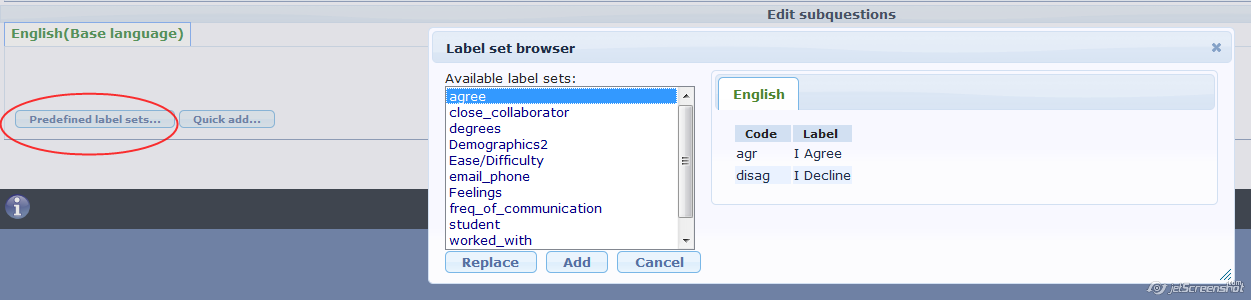
5. Repeat this for each question -- this way you just create your 60 questions, and assign the 1 label set to each of them