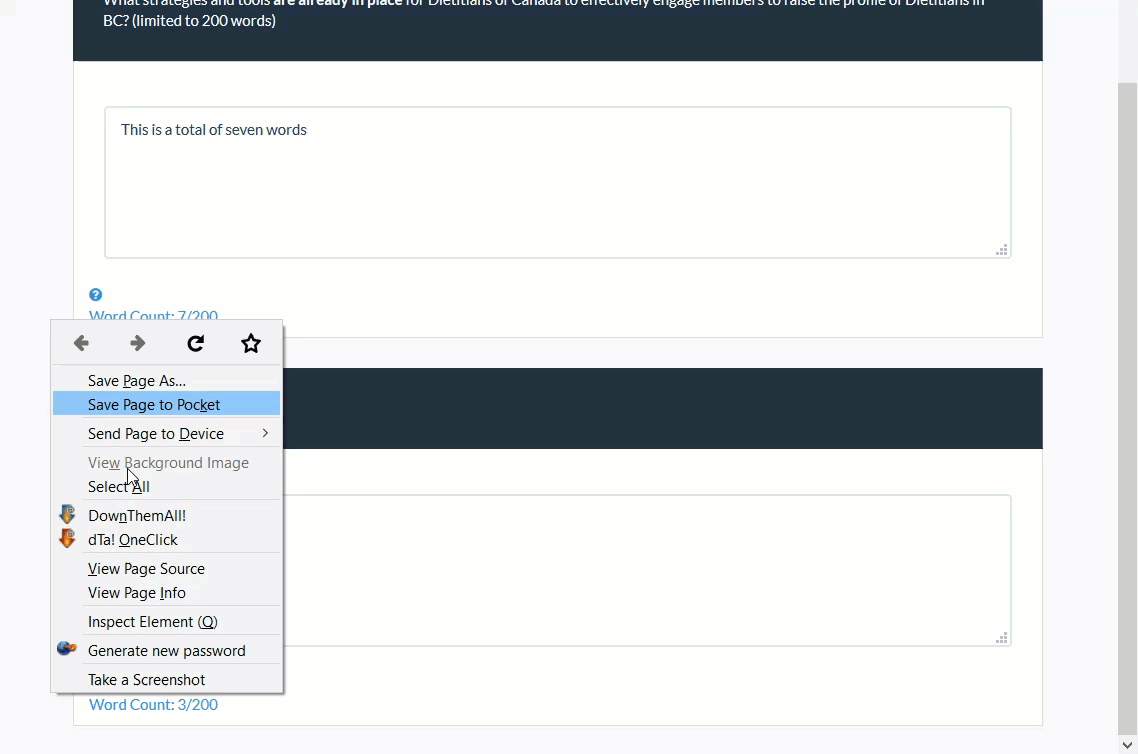If you need write some types of special CSS or JavaScript, you may need to determine the ID of a form element. You can use your web browser (Chrome, IE, or FireFox), to find the ID. Here's an animation showing you how to do this:
1. Preview the question in your web browser
2. Right click over the form field and select "Inspect Element" from the short-cut menu
3. The Inspect Element browser will appear, and you'll see the markup of the page -- including a value like id="...." -- as shown below. This is the element you're looking for.
4. If you are trying to styalize this element, you can click the + sign in the right most pane (to the right of the "Filter Styles" search box. From there, you can create your custom styling, and then copy the rule to your template.css file.