The following is a way to hide an entire group of questions, using the condition builder as a starting point.
- Choose the first question in the group you want to hide.
- Click the Set conditions button on the question summary page and build out your condition
- When done, return to the question summary page
- Under the Question summary section you'll see the label Relevance equation and some text in brackets to the left of it -- this is the conditional equation if you will.
- Copy the text, including the brackets:
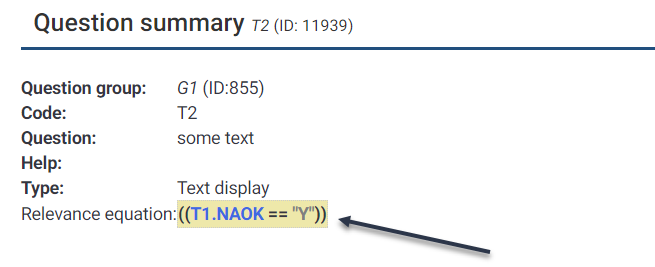
- In image above, you'd select ((T1.NAOK == "Y")) and copy this to your clipboard.
- Now go and edit the question group you want to hide
- Look for the field called "Relevance Equation" and paste the equation you copied, into this field.
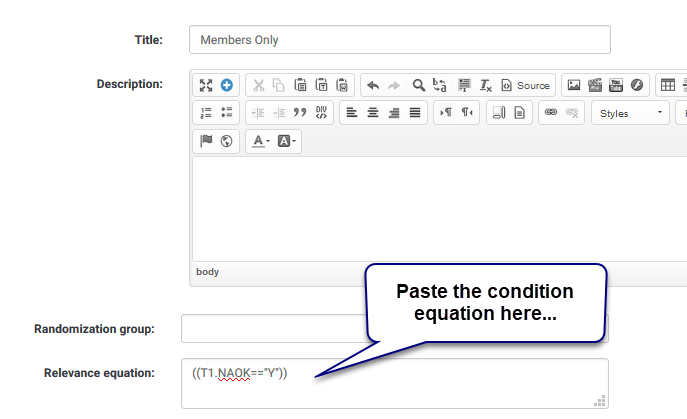
- Save the changes
Now, if the condition is met, all questions in the question group will be hidden from the respondent.

