Sometimes you might have a multiple choice question that has one or more mutually exclusive options, and you'd like to disable options that can't be selected when a mutually exclusive option is selected, like this:
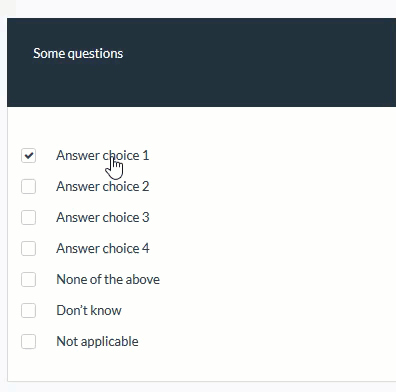
To accomplish this, in your multiple choice sub-questions, take note of the codes for the mutually exclusive items:
And then go to the Question Summary page, right panel: Advanced settings, and scroll down to the section heading Logic and look for Exclusive option, and enter the relevant answer code. If you have multiple codes, separate them by semi-colons, and save your question...
Note that if a mutually exclusive option is chosen by the participant, even if they have selected any other answers, only the mutually exclusive option will be saved as a response, even though the other options will remain visually checked on-screen.
This presentation potion was chosen because if you had a long multiple choice list, and the participant had checked many other items, and then accidentally choose a mutually exclusive one, and they lost all their previously checked items, this could cause user frustration.

