Would you like to put the "Print your answers" button anywhere in the text of your End Message?
If you have Participants may print answers enabled at the survey level (found under Presentation & navigation), then by default the link appears at the bottom of your text. Using the following steps you can change this so that the button will appear anywhere in your text.
- To start, you'll need to create a custom template (the first part of this video will show you how to do this), select the endpage.pstpl file:
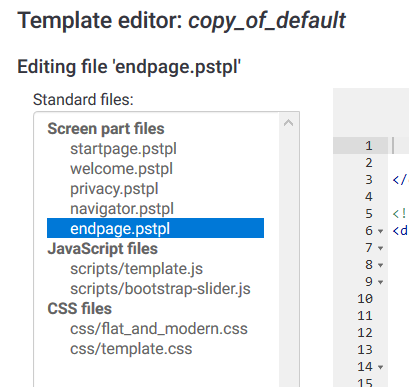
- Scroll to the very bottom of this file, and paste the following into the editor window:
<script> $('.moveprintlink').prependTo('.printbutton'); </script>
- Save your custom template.
- Go to your survey's End message: Survey properties->General Settings and scroll down to "End Message".
- Click on the "Source" icon in the editor to view the raw code.
- Find the place you want to show the Print button, and paste the following code:
<div class="printbutton"> </div>
- A simple approach is to put it right at the very top of the message, as shown below:
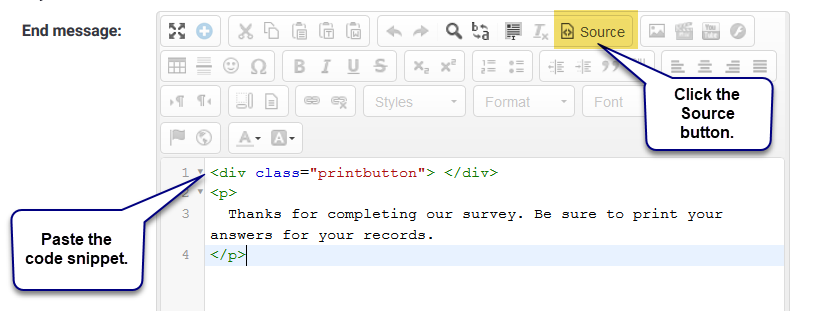
- Be sure to click "Save" at the top right of the page.
- Test your survey, and you'll see the button appear in the location you specified.

