How to switch active survey from close mode to open mode?
If you have a survey that is currently active, and requires participants to either register or have an existing record in your participants table, and you now want to make it available to anyone -- no registration required -- this is as easy as deleting your participants table.
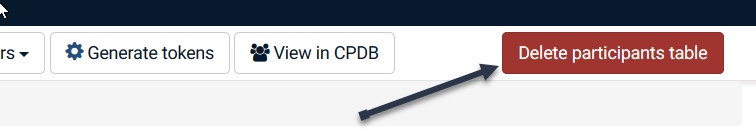
Deleting the table will not delete participant responses -- only the participant records themselves will be deleted.
WARNING: unless you collect personal information in the survey questions, note that this will mean that all your responses will become anonymous since you'll no longer have information about your participants.
As with any major changes to your survey, we recommend you create a backup of your survey -- from the Survey summary page, click the menu option "Display / Export" and select Survey archive. Remember of course that this is a snapshot of your survey (structure, participants, and responses) at the time you do the backup.
We greatly appreciate your feedback.

