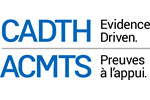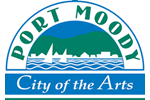Write Survey Invitations to Increase Response Rates
A compelling survey invitation will increase the number of recipients who open your email, and increase the number who click on the survey link to complete it. Using Hosted in Canada Survey's email system you can customize survey invitations a number of ways to increase response rates. In this article, we provide recommendations on how you can leverage these customization features.
Tips to improve the open rate of your email:
- Make your From Name recognizable by including your company name, or the name of an individual.
- Keep subject lines short- 35 characters or less.
- Subject lines should avoid words that trigger spam filters such as "important message" and "free". Also avoid using all caps, exclamation points, or dollar signs.
- Send no more than one survey a week to each respondent.
- Create attractive messages by using the formatting toolbar to format the text or include images. Email programs such as Outlook allow recipients to preview the email before opening it. Attractive emails are more likely to be opened.
Tips to increase the click rate on your survey link:
- Include personal information, such as recipient’s name, when possible, in subject or body of your email.
- Thank the recipient for their participation.
- Mention the purpose of the survey.
- Tell invitation recipients how the survey will benefit them. For example, will you use the data you are collecting to improve your service to them?
- Indicate how long your Hosted in Canada survey will take. You can estimate that 5 closed-ended questions take one minute, and 2 open-ended questions take one minute. Send the survey to colleagues or peers to test the time it takes to complete the survey.
- Provide information about the incentive if you are offering one.
- Assure confidentiality of responses.